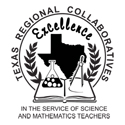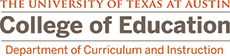The TRC is using the photo sharing site Flickr to share photos from the TRC 20th Annual Meeting. To view, share, or downlaod photos from the 20th Annual Meeting, click the following links.
View all photos
https://www.flickr.com/photos/thetrc/
View photos by Album
https://www.flickr.com/photos/thetrc/sets/
To download a photo
- Click the Download icon, which is the last icon on the far right side under the photo
- Select a size and the selected size photo will load
- Save the photo to your computer as normal
To share a photo via Facebook, Twitter, or Email
- Click the Sharing icon, which is next to the download icon
- Select the sharing method you wish to use
- Follow the on-screen instructions